Applies to:
myViewboard 2.0
Issue:
myViewBoard activation 403 error


Download:
- Download myViewboard APK and load it onto a USB drive.
- myViewboard: Download
Enable Unknown Sources
- Enter Settings

- Select System on the left Pane, then Security on the right pane.

- Checkmark Allow installation of apps from unknown sources.

Installation Instructions:
- Connect the USB drive to the display. You will be prompted to open the files in Folders.

If not, open the Folders application.
- Select the USB drive on the left pane. Find and double-tap the APK file on the middle pane.
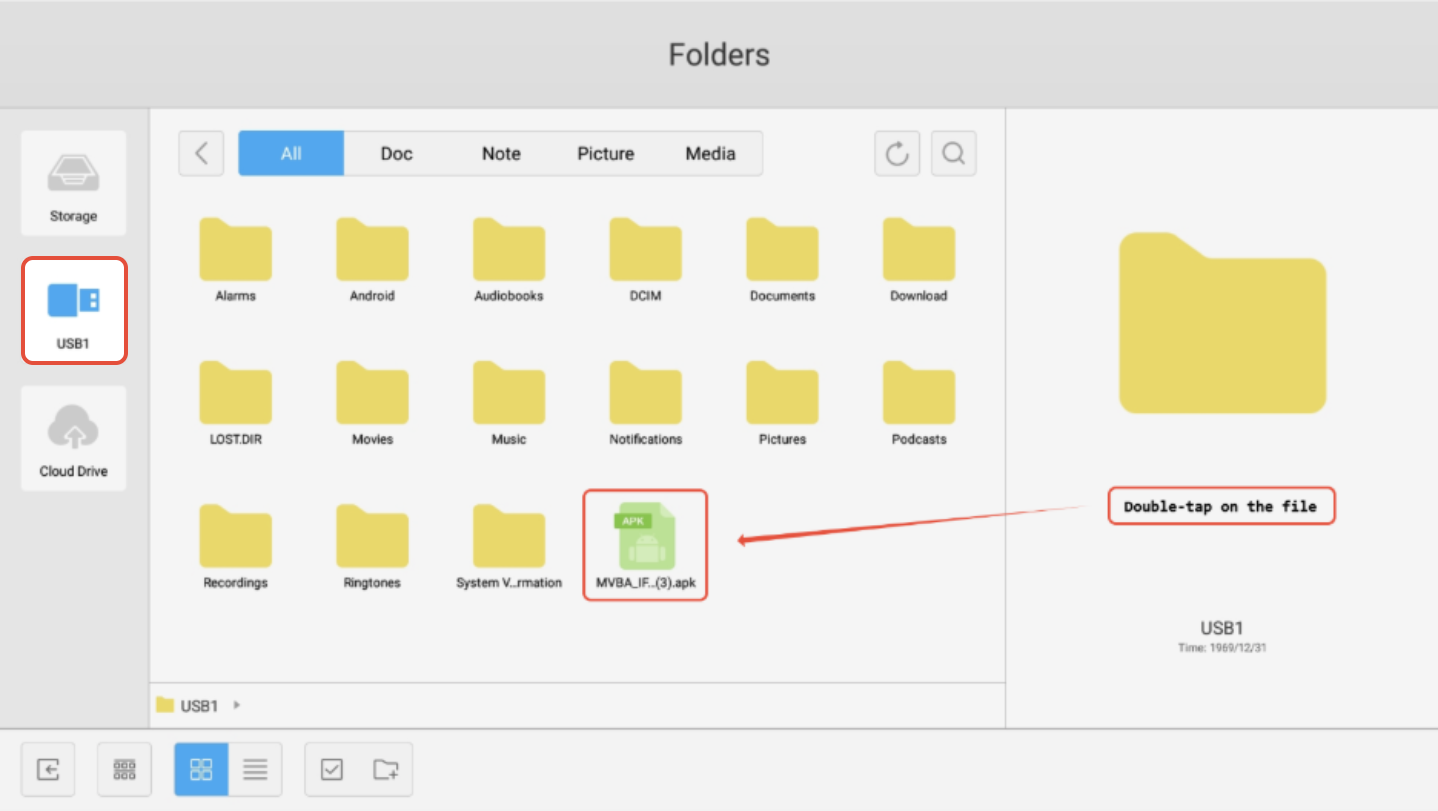
- The installation wizard will appear. Press Install.

Wait for the Installation to complete.

Once completed, press Open.

The application will launch and be ready for use.

For additional questions, please contact ViewSonic's Support by submitting a support ticket HERE or by Phone: US: 800-688-6688, CAN: 866-463-4775. ViewSonic’s call center hours: M-F, 6 AM - 6 PM PST
Was this article helpful?
That’s Great!
Thank you for your feedback
Sorry! We couldn't be helpful
Thank you for your feedback
Feedback sent
We appreciate your effort and will try to fix the article